Here we will learn how to set up a react sweet alert and use react sweet alert in a react application. Below are the simple steps to implement the sweet alert in a react application.
Steps are -
- Installation of react sweet alert2 library
- Import Swal in a component and use
Step 1. Installation: First we need to install the react sweet alert in a react application. It is effortless. Just need to run a single command.
Command -
npm i sweetalert2
 |
| Installation done |
Step 2. Use of Sweetalert2: Installation completed. Now, we need to import Swal and use it in a component.
 |
| Implemented Sweetalert2 |
Here Sweetalert has been used during API calls for the POST method. This component is common to call all POST APIs. Therefore it shows a sweet alert message before submitting any screen of this application.
Done 😃
Code 👇
import axios from 'axios';import Swal from 'sweetalert2';export const postData = (url, jsonData) => {return Swal.fire({title: 'Are you sure to procced.?',showCancelButton: true,confirmButtonColor: '#3085d6',cancelButtonColor: '#d33',confirmButtonText: 'Yes',}).then(async (result) => {if (result.isConfirmed) {try {const response = await axios.post(url, jsonData, {headers: {'Content-Type': 'application/json'}});return response.data;} catch (error) {throw new Error('Error posting data');}}});};export default {postData};
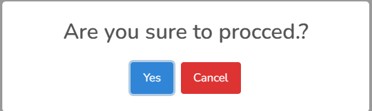





0 Comments