This blog is cover below -
- Publish a Repository
- Clone by another user and change the code.
- Finally Check the changes come to the main origin.
Publish Repository
Step 1: Download and install GitHub Desktop. And log on with a GitHub account.
Step 2: Open the GitHub Desktop. Add existing repository.
Step 3: Select the project. And also
create a repository.
Step 4: Publish the Repository. Publish done on browser.
Already project added.
Step 5: Check it in your repository list in the browser.
Step 6: Now make any change in the project.
Step 7: Open GitHub Desktop. Select your project from the left-top corner. It will show the changes by default. Add a description and Commit.
In IDE, the changes mentioned number has gone after push origin.
Clone this repository by other user
Step 1: Open GitHub Desktop and login with a Github account.
Step 2: If the GitHub account is the same then just search the project (project-1). Otherwise, clone the repository URL or get the invitation through mail.
Here both GitHub accounts are the same. So just search the project and clone.
Step 3: Choose the local location where want to keep the project. And click on 'Clone'.
Step 4: Clone done. Open project in IDE.
Finally, Check the changes that come to the main origin.
Step 1: Now make any change from the second user project.
Step 2: Open GitHub Desktop and see the changes. And commit.
Important : If git is not installed. then just download and install by clicking on next.
Finally, Fetch the project in main origin PC. and get update from 2nd user.








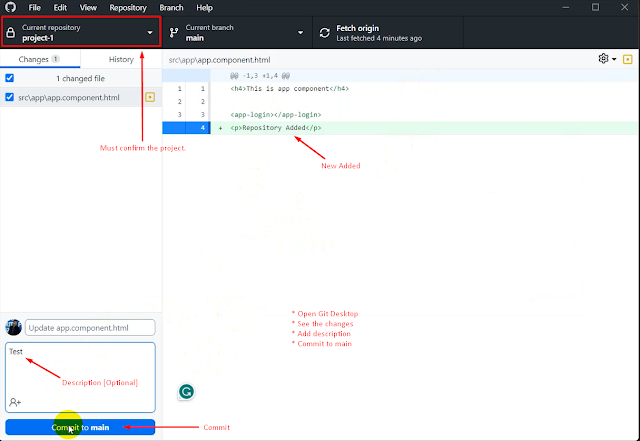

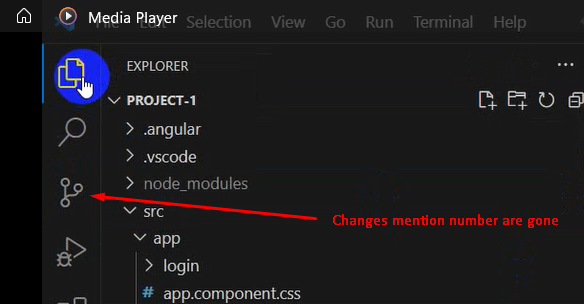












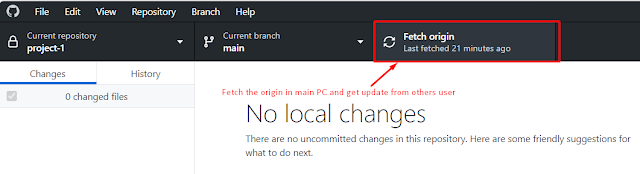




0 Comments